Improve Accuracy and Efficiency With How You Copy Information Into Your EMR
Posted by 1st Providers Choice on
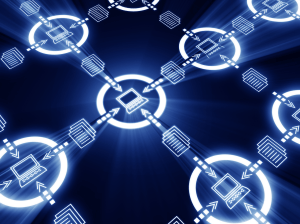
According to a key study published in the Journal of General Internal Medicine, 90% of physicians used the copy-paste function to create progress notes. Of these doctors, 72% copy-pasted notes from previous patient visits and 81% copy-pasted notes made by other physicians.
Copying and pasting patient notes is a highly popular practice for several reasons. First, as the number of available EMR software technologies has multiplied, it has become commonplace to switch EMRs within a practice, seeking the most convenient and comprehensive solution. Fortunately, EMR data transfer services have simplified the transition, while the availability of the copy-paste function has made it easy to complete patient notes that have primarily been auto-populated from a previous EMR. Secondly, once an EMR is in place, copying and pasting patient notes is a useful time-saving strategy for physicians. On a daily basis, it allows physicians to create more complete notes while maximizing time spent focusing on the patient.
However, copying and pasting patient notes generates several important risks:
- It may lead to notes with redundant information that is often inconsistent.
- Notes may become unnecessarily long, making it difficult to find information.
- Information copied from previous notes may be outdated, where it is difficult to identify when it was first entered.
- In the case of information copied from other physicians’ notes, it may not be possible to identify who originally entered it.
- Even more problematically, information may be mistakenly copied from another patient’s record.
Significantly, the above have the potential to result in the wrong medical decisions, as well as errors in medical coding and billing. How can a medical practice improve efficiency by copying notes into the EMR while minimizing risk?
Combine Auto-Populate Function with Verification Protocols
Many EMRs can be set to auto-populate patient information from an old EMR or previous visit notes. This is a useful function that shouldn’t be underestimated — but it also should not be applied blindly. Establishing a verification protocol for reviewing auto-populated notes, carried out by a nurse or medical assistant who consults with the physician if inconsistencies arise, helps to ensure information accuracy.
Require Identification of Original Data Source and Enterer
Working across a number of specialists and patient encounters, it becomes crucial to be able to trace all patient notes to their sources. This is the only way to gain a complete picture of patient progress, as well as resolve confusion that may arise in reviewing patient notes. Requiring physicians to include the original data source and enterer in copy-pasted notes allows patient information to be trackable, reducing potential for erroneous decisions based on data that is outdated or inconsistent.
Limit Allowed Copy-Paste Fields
Inspect your EMR settings to determine if you can customize which fields allow information to be pasted in from another source. If this functionality is not available, the next best course of action is to create and enforce clear protocols for your team on allowable copy-paste fields within the EMR.
Institute Regular Awareness Training on Copying EMR Data
Set up regular trainings for your team to ensure that they are aware of the potential risks of copying and pasting EHR information. Awareness training should include examples of how errors can occur and present strategies for optimizing efficiency while prioritizing accuracy, clarity, and data integrity.
Monitor and Evaluate Your Practice’s Use of Copy-Paste
Fortunately, duplicated notes are highly trackable. Regularly monitoring of your team’s copy-paste practices can help you to enforce protocols and evaluate whether EHR data is being copied appropriately. Your findings should inform revised protocols and awareness training.
At 1st Providers Choice, we offer providers specialty-specific, customizable EMR software solutions, complete with transition assistance and EMR software training and support. For more information, contact us or call 480-782-1116.