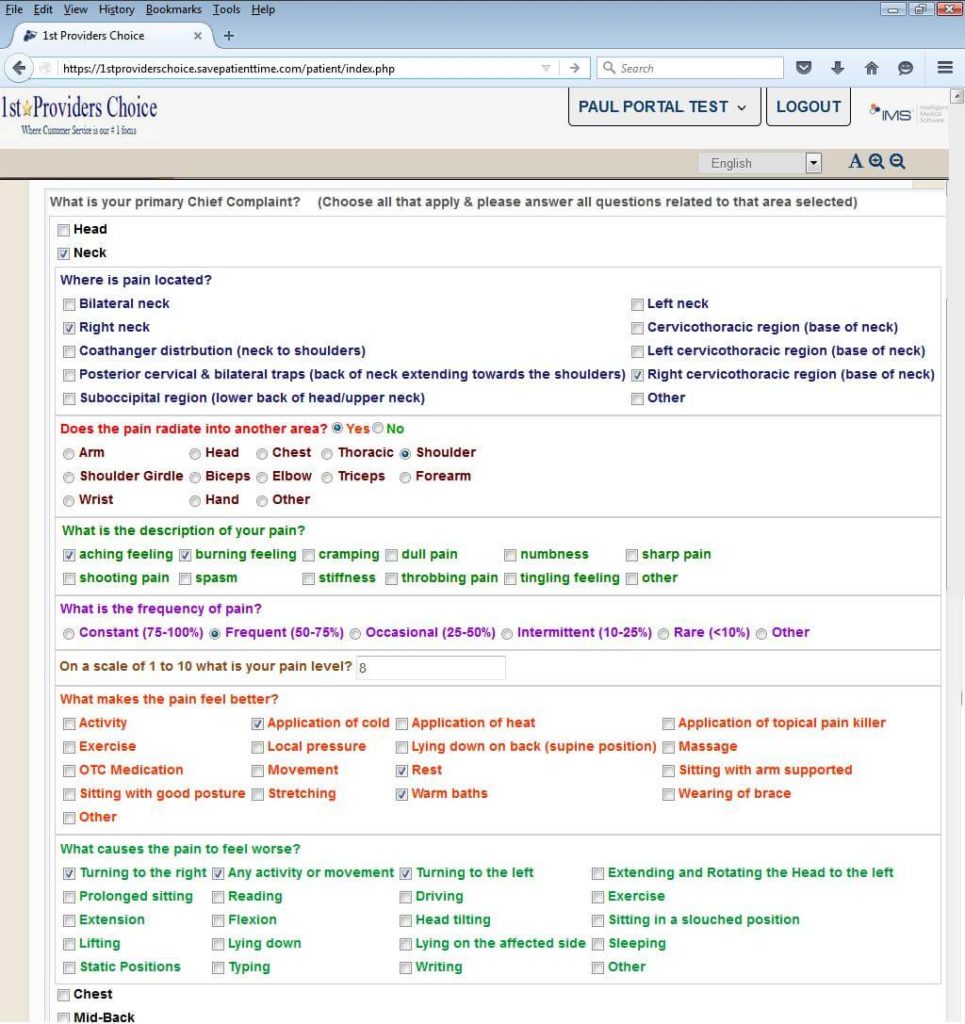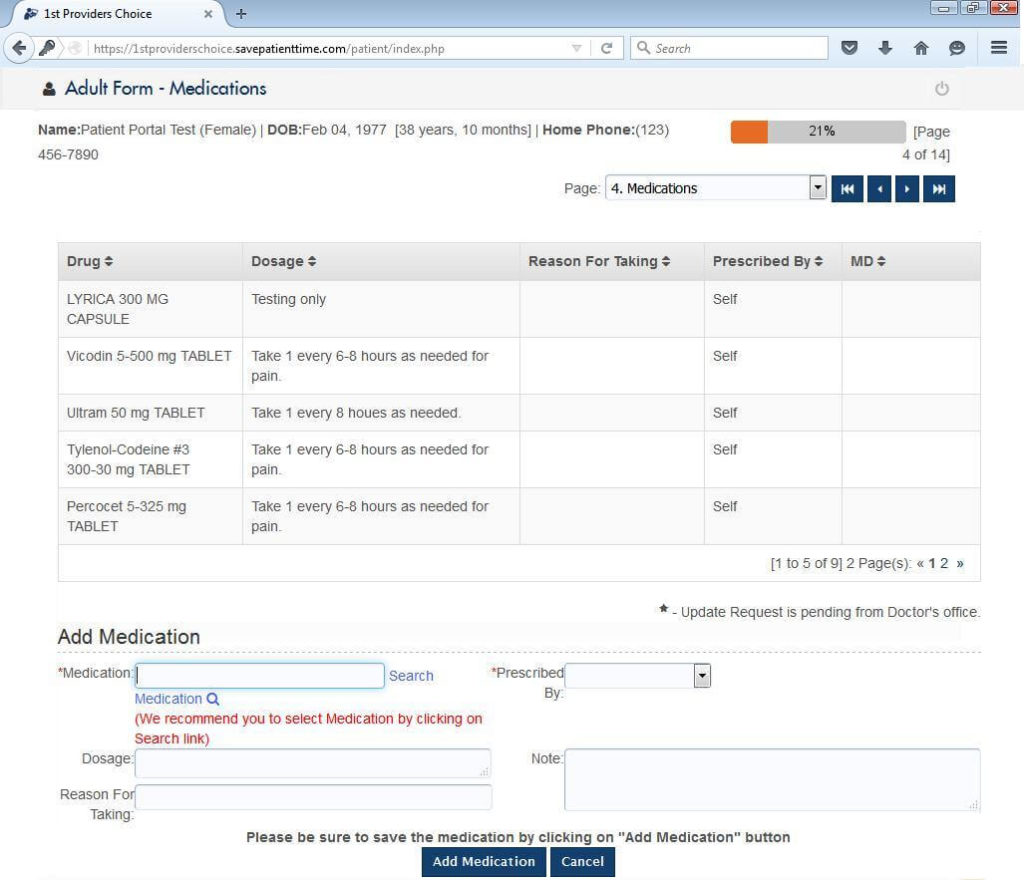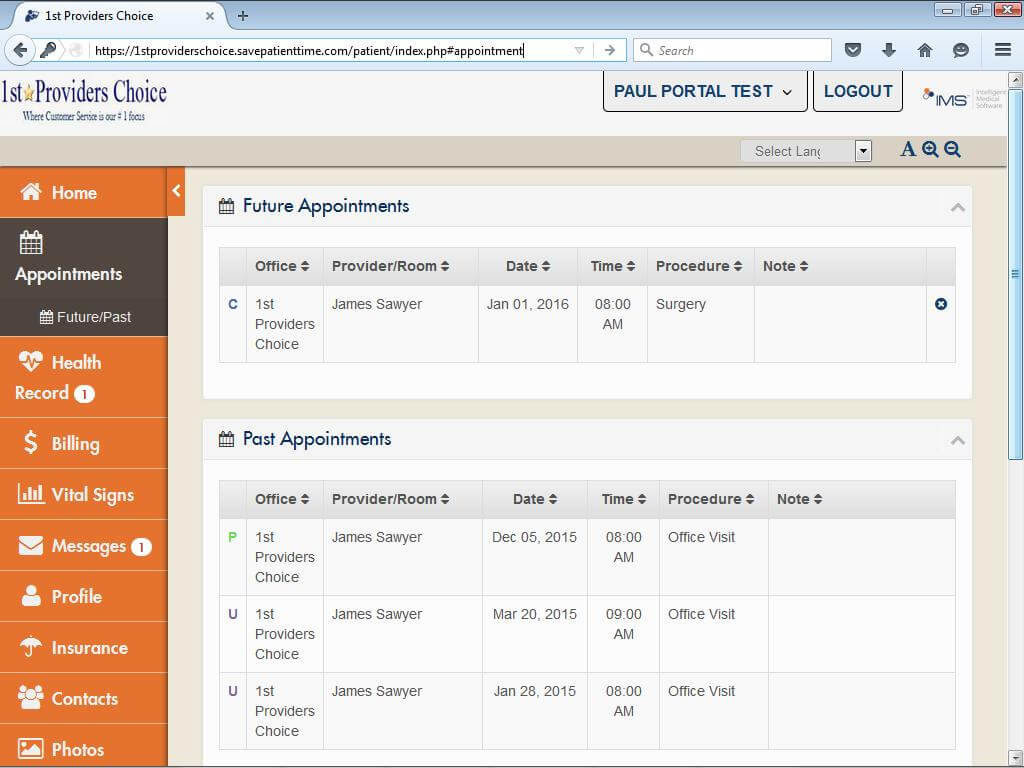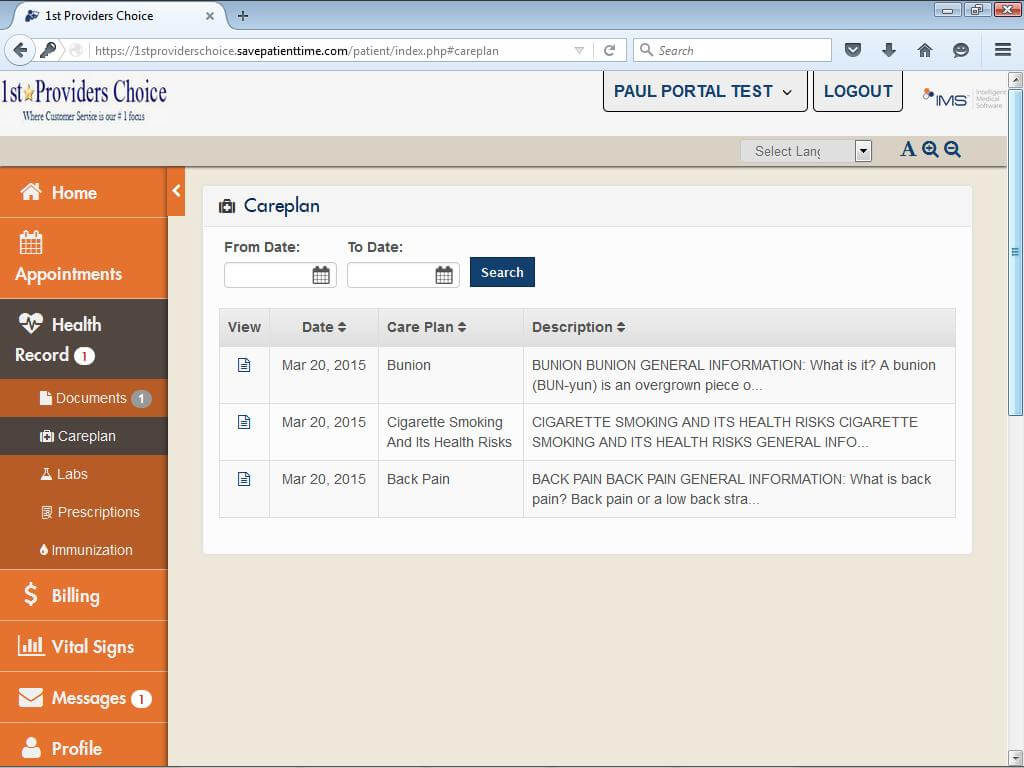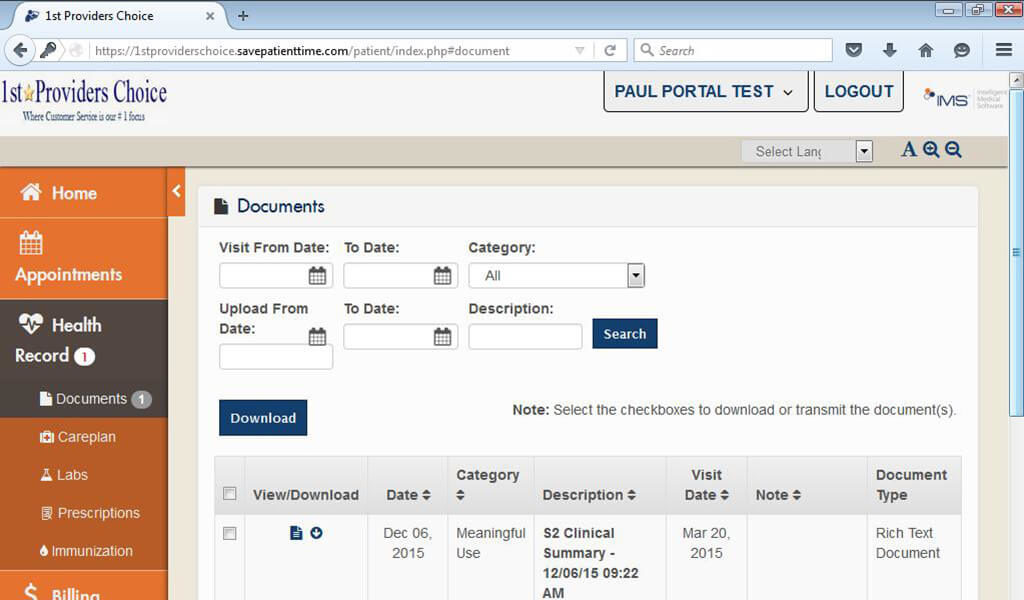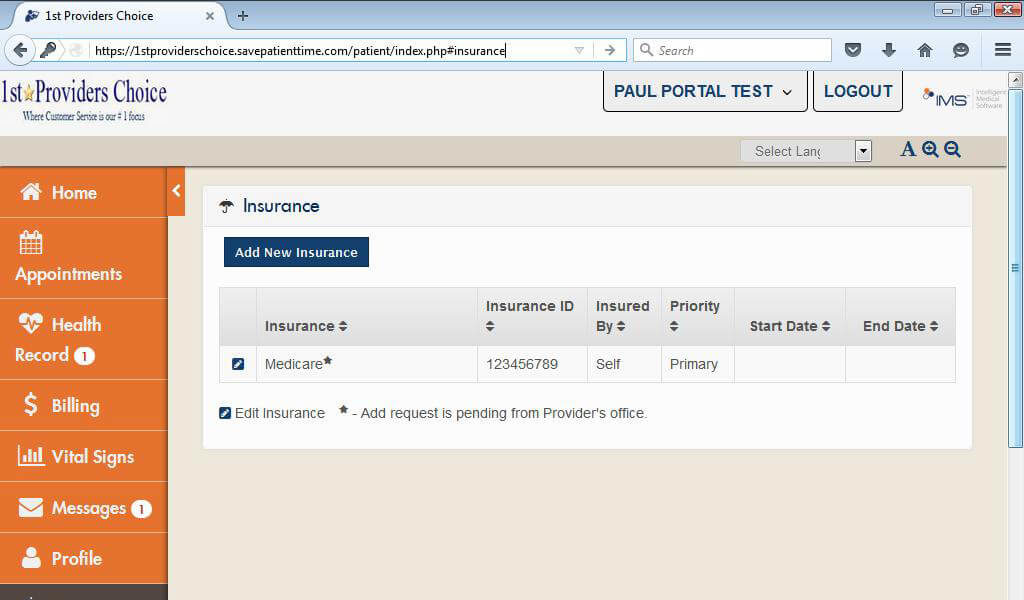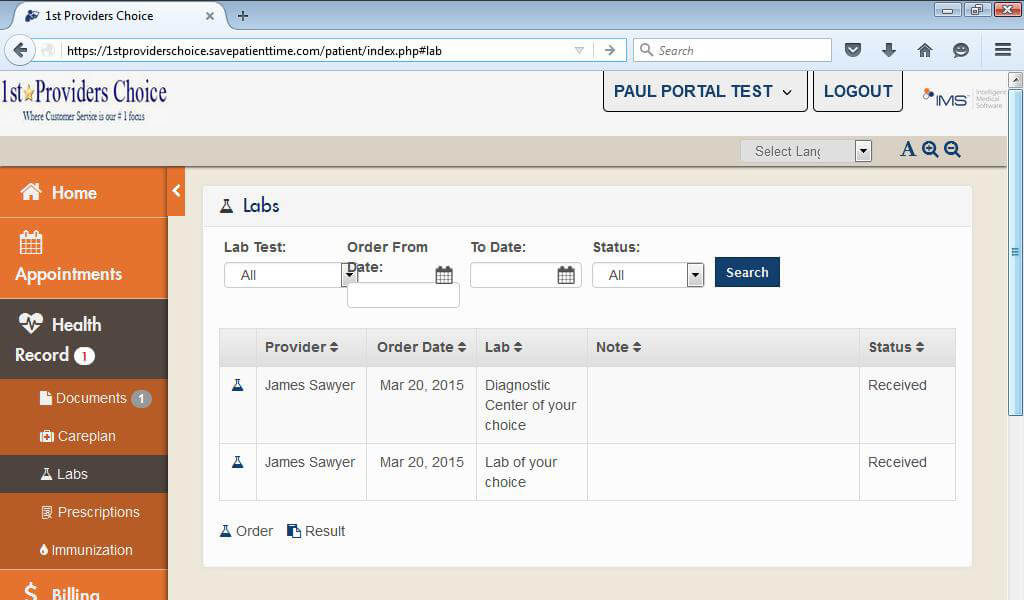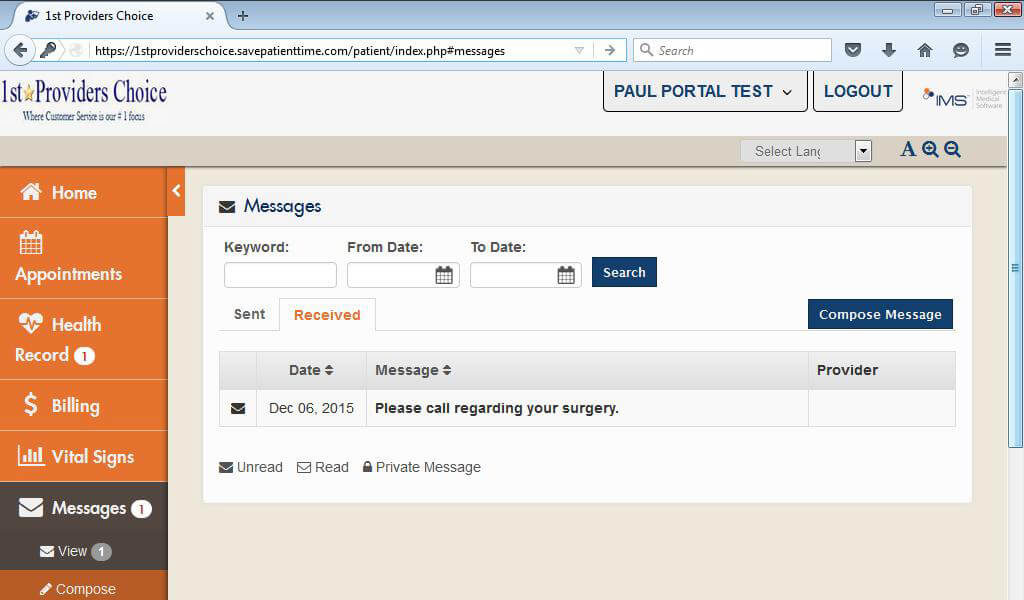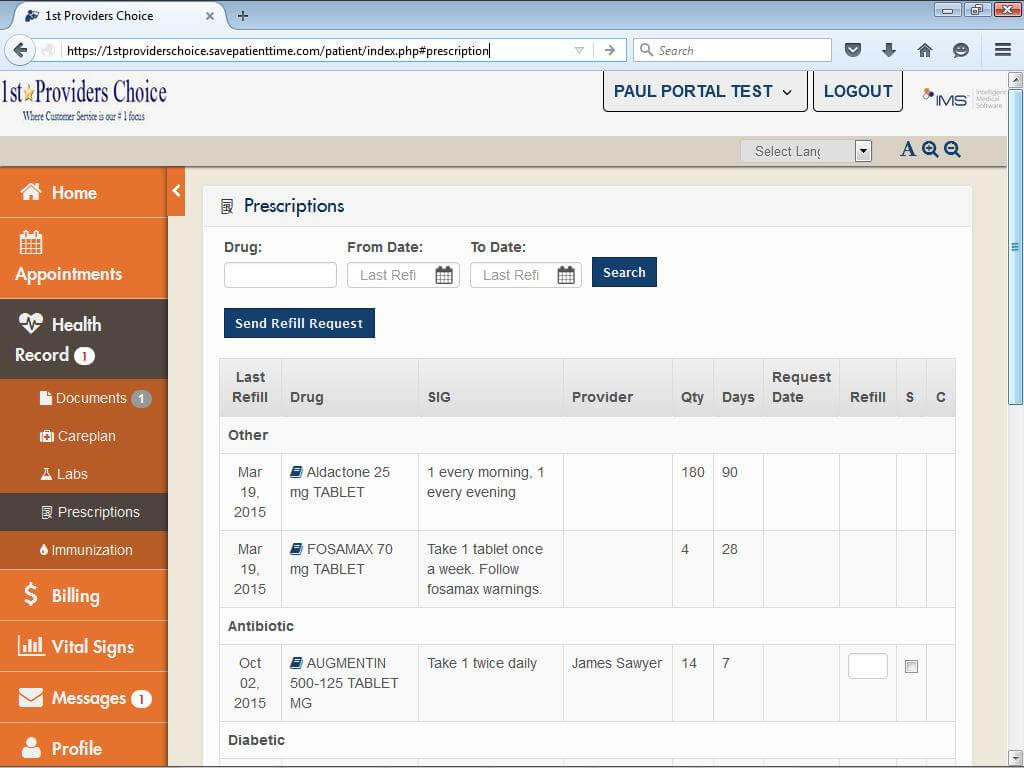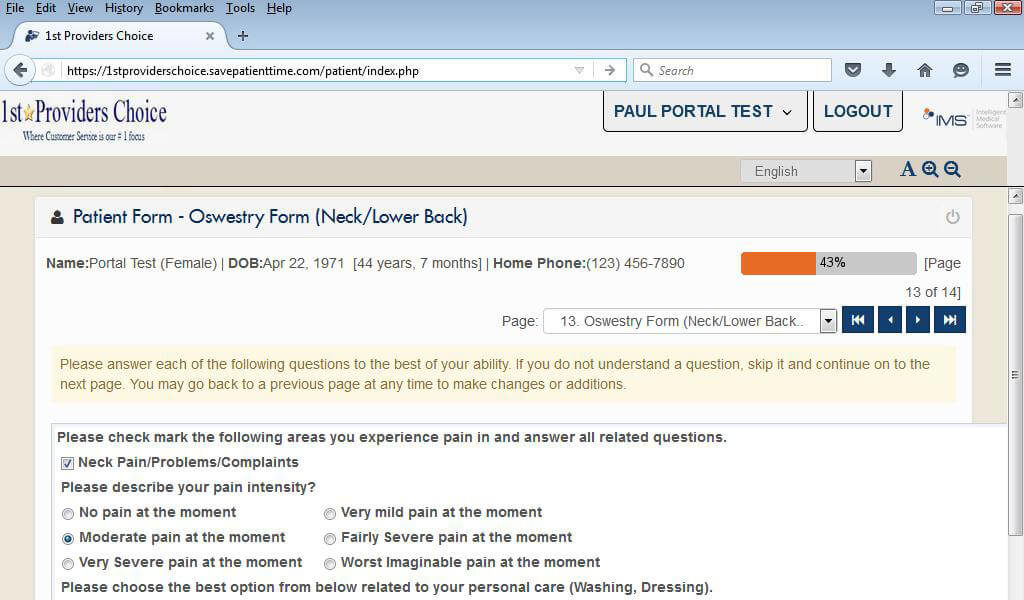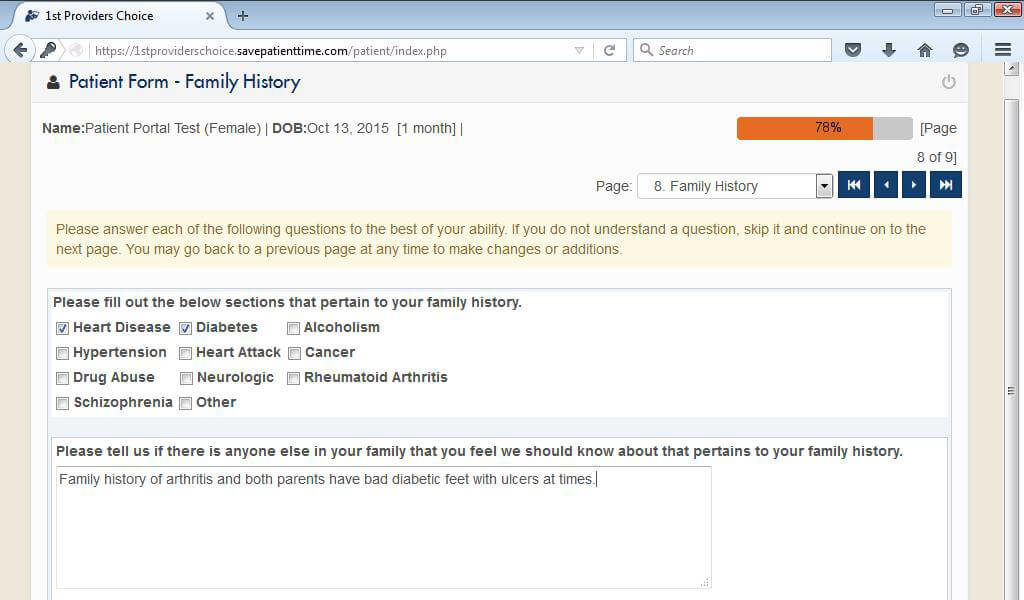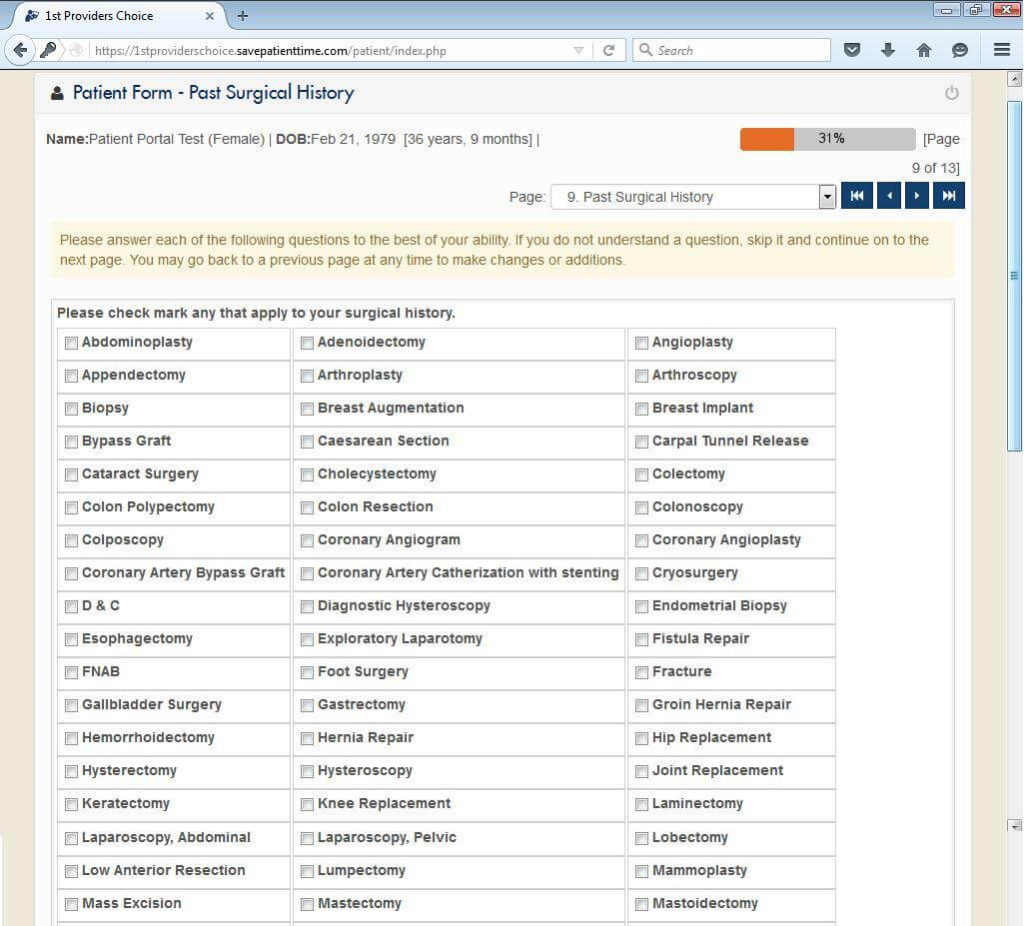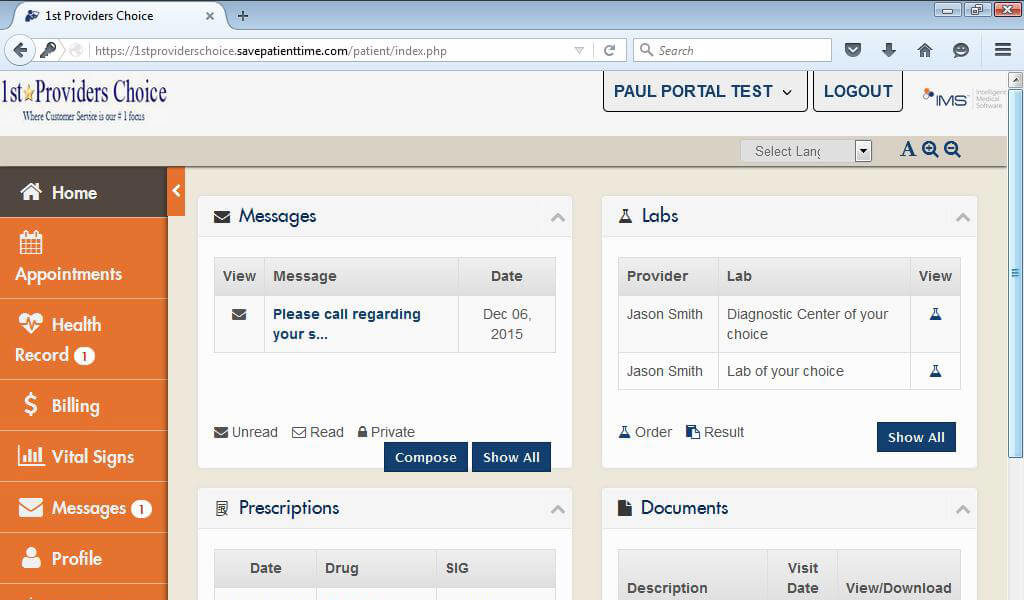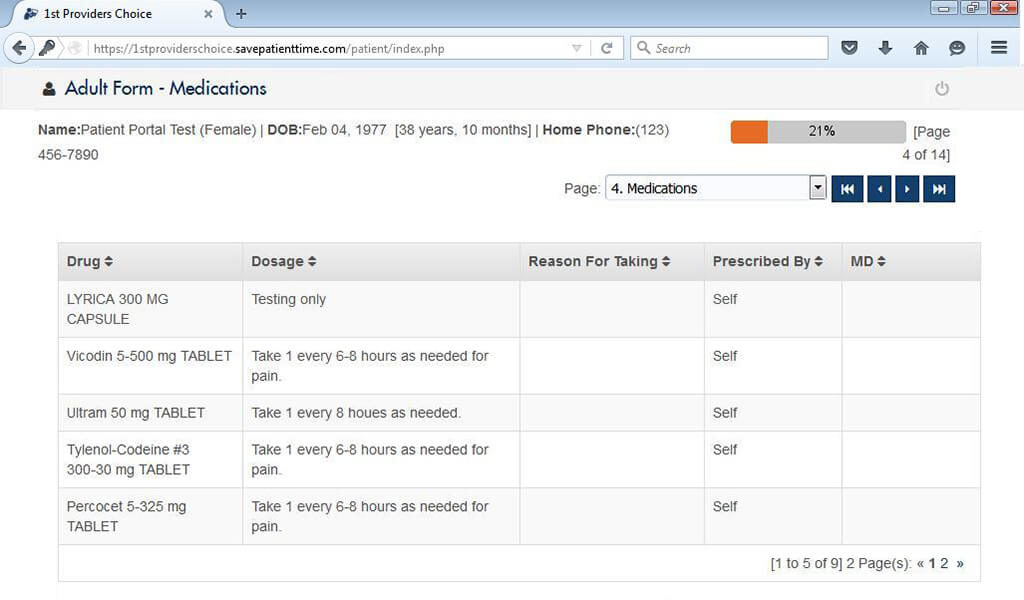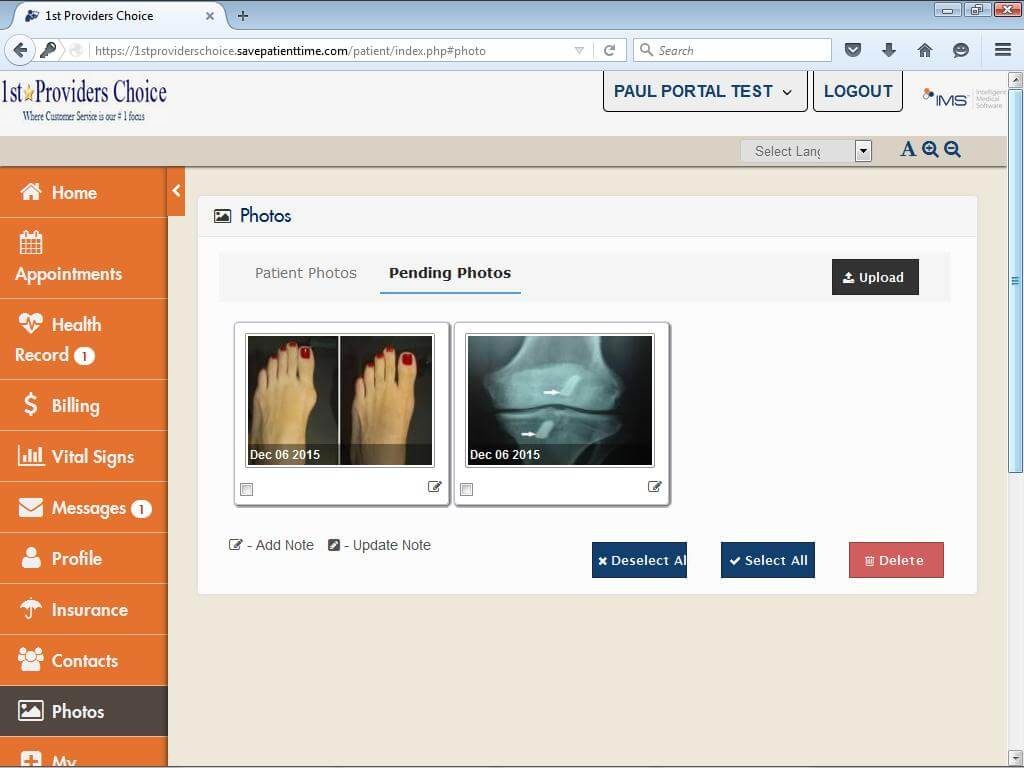Connect with your patients online through a secure, EMR-integrated chiropractic patient portal.
As the medical industry’s focus on patient-centered care and the EHR Incentive Program continues to encourage patient interaction, the need for online chiropractic patient portal software is growing. Patients are increasingly looking to Internet resources for their medical information; thus implementing a specialty specific online patient portal is more important than ever.
The chiropractic patient portal is an integrated solution that helps to bring healthcare professionals and patients together on one platform. The online portal allows patients to access personal health records from anywhere, through Internet-connected devices. Through the chiropractic portal, patients can update their personal information and complete their health forms prior to visiting their doctor. This not only helps reduce waiting times for patients, but it also allows staff to make better manage their time.
Online Chiropractic Patient Portal Features:
- Secure, password-protected access
- Online patient registration
- Ability to view and request appointments
- Prescription refill request
- Visit summaries and medication history
- Online bill pay
- Chiropractic patient education resources
- Secure patient messaging system
Healthcare Chiropractic Patient Portal Benefits:
- Full integration with EMR/PM systems
- Reduces clerical and administrative work
- Increases chiropractic patient engagement and satisfaction
- Eliminates data entry errors
- Improves productivity and office management
- Increases collections
- Streamlines patient-physician communication
- Improves safety and compliance
Patient Intake Forms: Avoid long waiting times at check-in by eliminating the need for patients to fill out forms intake forms at the front desk and then having staff enter data in the EMR. With our online healthcare chiropractic portal, patients can take care of data entry on registration forms before entering into your office. This not only lightens staff workload, but also reduces the likelihood of data entry errors as well.
Appointment Requests: Patients appreciate online self-service options that don’t require them to take the time to make a phone call. Through our online chiropractic portal, patients can request appointments using a simple system, at their own convenience. This saves time for the patient and for your employees too.
Medication Refill Requests: Patients won’t have to call your office for prescription refills and employees won’t need to call the patient’s pharmacy for the refill, as requests for medication refills can be submitted through your practice’s online chiropractic patient portal. Submitting refill requests this way is more convenient for patients and allows doctors and staff to use their time more productively.
Referral Requests: In order for insurance companies to cover specialist services, it is often necessary for patients to obtain a referral from their primary care physician. Our online healthcare chiropractic portal contains an inbuilt referral request feature that allows patients to bypass unnecessary doctor’s office visits and phone calls by requesting referral authorizations online. If the physician feels a visit is necessary, a simple action allows the patient to be contacted for an appointment. Otherwise, the doctor can authorize the referral directly through the chiropractic patient portal or EMR and send it straight to the patient through the system.
Online Bill Pay: Get paid faster and reduce staff workload through our online bill pay feature. Patients can view their statements, make payments, and even contact you through the secure messaging system should they have questions about their chiropractic bill.
Patient Portal Chief Complaint Input Screen
The IMS’ chiropractic patient portal allows patients to enter information about their chief complaint, as well as what their expectations are for their next appointment. As the system is EMR-integrated, the inputted data is then sent directly to the EMR. The patient can select visit chief complaint field and enter details concerning their complaint directly from the portal.Benefits
- Streamline the documentation process
- Improve accuracy of EHR data
- Make better use of your time with chiropractic patients
Patient Portal Current Medications Input Screen
From IMS’ healthcare chiropractic patient portal’s Current Medications input screen, patients are able to enter all the medications they are currently taking, including over-the-counter medicines, vitamin supplements, herbal products and more. The system also has a comments section where patients are able to list their reasons for taking the medication and the dosages.Benefits
- Be informed about the medications your chiropractic patients are taking
- Improve accuracy and completeness of EHR data
- Prevent drug-drug and drug-allergy interactions
Patient Portal My Appointments Past & Future
The My Appointments screen in the chiropractic patient portal allows patients to request an appointment, and view their upcoming appointments (including the doctor’s name and the date and time the visit is scheduled). Patients are also able to cancel scheduled appointments, and view history of their past visits to your office.Benefits
- Streamline the chiropractic appointment scheduling process
- Reduce no-shows and last-minute cancellations
- Make better use of staff resources
Patient Portal My Care Plans & Patient Handouts
Using the IMS’ chiropractic patient portal software, you can create a care plan for patients and generate patient education handouts based on the specific diagnosis and condition. The care plan and handouts will appear in the chiropractic patient portal for the benefit of the patient, facilitating ease of access to information for patients.Benefits
- Improve preventive care efforts
- See better treatment outcomes
- Increase patient involvement in their care
Patient Portal My Documents
The chiropractic patient portal allows you to create custom lists of folders and subfolders so that you can manage documents stored in each of your patients’ charts. Documents can easily be faxed or emailed to patients directly from the EMR system.Benefits
- Organize documents efficiently
- Eliminate paper-based processes
- Make it simple for chiropractic patients to access information
Patient Portal My Insurance
A great deal of time is wasted by staff scanning patient insurance cards, and having to enter the data into your EMR, which can also result in data entry errors. Our chiropractic patient portal’s My Insurance screen allows chiropractic patients to add new insurance information on their own and update data as it changes.Benefits
- Ensure your practice gets paid for services rendered
- Eliminate paper-based processes
- Improve office workflow
Patient Portal My Labs
Our chiropractic patient portal software makes it easy for patients to easily view their lab results and medical test outcomes without having to wait until their next appointment or call in to the clinic.Benefits
- Make it easy for chiropractic patients to access test results
- Improve preventive care efforts
- Meet MIPS/MACRA requirements
Patient Portal My Messages
Our fully integrated chiropractic patient portal allows your patients to have easy communications with your clinic online. From our patient portal’s My Messages screen, chiropractic patients can send private messages to you and view messages that you send to them. All messaging is secure and meets with HIPAA compliance specifications.Benefits
- Reduce the number of phone calls from patients
- Improve the patient experience
- Provide better overall patient care
Patient Portal My Prescriptions & Refill Requests
Our chiropractic patient portal allows patients to view a list of their current prescriptions, including information about how they should take each medication and how many refills they have left. For patient’s convenience, they can send prescription refill requests to their provider via the chiropractic patient portal when their medication is running low.Benefits
- Streamline prescription management
- Increase chiropractic patient satisfaction
- Improve medication compliance
Patient Portal Oswestry Pain Questionnaire Form
Our chiropractic patient portal allows your patients to complete the Oswestry form. The chiropractic patient portal software calculates and automatically provides a total score and disability index. Allowing patients to complete the Oswestry form in the chiropractic patient portal saves both the assistant and the chiropractor valuable time.Benefits
- Automatically calculates the disability index
- Allows patients to individually score each line item
- Saves chiropractor and assistant’s time
Patient Portal Past Medical History/Family History Input Screen
By logging into IMS’ online chiropractic patient portal, new patients can enter details on their past medical history and general family history prior to their first appointment. Over time, patients can update this part of their record to ensure that their information is always up-to-date.Benefits
- Make the registration process faster for new chiropractic patients
- Ensure your patient records are complete
- Better understand your patient's health
Patient Portal Past Surgical History Input Screen
The IMS’ past surgical history input screen on the chiropractic patient portal allows patients to enter information about past surgeries and medical procedures. The feature can include additional information such as the date the procedure occurred.Benefits
- Ensure patient records are accurate & up-to-date
- Prevent unnecessary duplicate tests
- Better understand your patient's health
Patient Portal Patient Dashboard
The chiropractic patient portal contains a Patient Dashboard, which includes a summary of all the patient information that is stored within your EMR. Chiropractic specialists are able to view data such as demographics, issues, medications, and more at a glance on the dashboard.Benefits
- Provide an overview of important patient information
- Ensure that messages and test results are easily seen
- Improve the patient experience
Patient Portal Patient Information Input Screen
The chiropractic patient portal makes it simple for patients can enter their demographic information online instead of filling out paperwork when they arrive at your office. Patients can also update personal data to reflect changes in address, phone number, email, employer, preferred pharmacy, and more.Benefits
- Reduce data entry errors
- Eliminate paper-based processes
- Improve the chiropractic patient experience
Patient Portal Patient Photos
When patients are experiencing symptoms that they are able to photograph, they have the facility to upload images into the Chiropractic Patient Portal. This helps them to document and share their conditions with their physician. The chiropractic physician can then document directly on the image showing the pain scale, pain radiation, and areas of pain.Benefits
- Easily see and document areas of pain
- Show chiropractic patient progress over a period of time
- Compare patient progress visually